Mobile Sketching
When sketching your app idea, you have to follow fombog lab sketching structural lesson.
- List the information you have and what you want to capture.
- Make a first set of sketches (such as variations of a key screen or an initial UI flow).
- Review the sketches yourself.
- What are the strength and weaknesses of each variant?
- Are the UI elements and data consistent (i.e. the same elements are used for the same task)?
- Do you show data the same way?
- Are the interaction options clear?
- Get some feedback from others. Start with peers and continue with potential users if possible.
- What are their first impressions?
- What do they like best? Why?
- What do they dislike? Why?
- What is not clear in your sketch?
- What improvements have they suggested? Why did they suggest them?
- Iterate on the concepts.
- Can you combine different strengths of separate concepts into a new concept?
- Can the sketches be clarified?
- Can steps be reduced or simplified?
- Review the results in light of the initial feedback.
- Have new questions come up?
- What insights have you gained?
As you can see, a lot of these are “Why?” questions. This is because sketching is about trying to understand the problem while simultaneously working towards a solution. Write down all of the questions that come up during sketching next to the sketches themselves. This will guide you towards the right concept.
BEYOND SKETCHING
After you’ve created sketches of the key screens and the main uses cases, you will want to try out your concept live on a real phone. This very fast and low-fi method will give you a feel for the concept’s interaction. Both apps allow you to define clickable hotspots and page transitions, which make a prototype’s interaction more realistic.
Alternatively, import your screens into a more advanced tool such as Axure and build a prototype in there.
Whatever method you choose, your goal is to test the concepts quickly and with little effort on a real phone.
Take-Aways
Sketching helps you better understand the problem you are trying to solve and lets you visualize possible solutions. It is a fast and inexpensive way to brainstorm and to test out a lot of UI ideas before committing to one. Sketching speeds us the concept creation and iteration phase and makes it possible to get feedback early on, when changes are easy to make.
Be lazy.
Don’t try to reinvent the wheel. Use a template to guide your sketching.
Don’t try to reinvent the wheel. Use a template to guide your sketching.
Get inspired.
Browse design pattern libraries and mobile UI galleries, and look at wireframe showcases. Take what you like, mix it with your own ideas, and come up with something new.
Browse design pattern libraries and mobile UI galleries, and look at wireframe showcases. Take what you like, mix it with your own ideas, and come up with something new.
Stop at good enough.
You sketches need to get your ideas across. Don’t get lost in (unimportant) details.
You sketches need to get your ideas across. Don’t get lost in (unimportant) details.
What would Pareto do?
A small set of your solution’s features will be used the most. Focus on them. Which 20% of the solution will be used 80% of the time?
A small set of your solution’s features will be used the most. Focus on them. Which 20% of the solution will be used 80% of the time?
Be consistent.
Use an existing sketching notation and/or develop your own. This will make your sketches reliable. Peers will understand your style and will need less time to look through the sketches to give feedback.
Use an existing sketching notation and/or develop your own. This will make your sketches reliable. Peers will understand your style and will need less time to look through the sketches to give feedback.
Annotate everything.
During sketching, new questions, ideas and problems will pop up. Write them down; otherwise, they will get lost.
During sketching, new questions, ideas and problems will pop up. Write them down; otherwise, they will get lost.
Be open.
Make your sketches visible. Pin them on a wall, and always show them to others to get feedback.
Make your sketches visible. Pin them on a wall, and always show them to others to get feedback.
When in doubt, sketch some more.
If you are unsure about a solution, start sketching variations. List their pros and cons and get feedback to see what works best.
If you are unsure about a solution, start sketching variations. List their pros and cons and get feedback to see what works best.
.png)

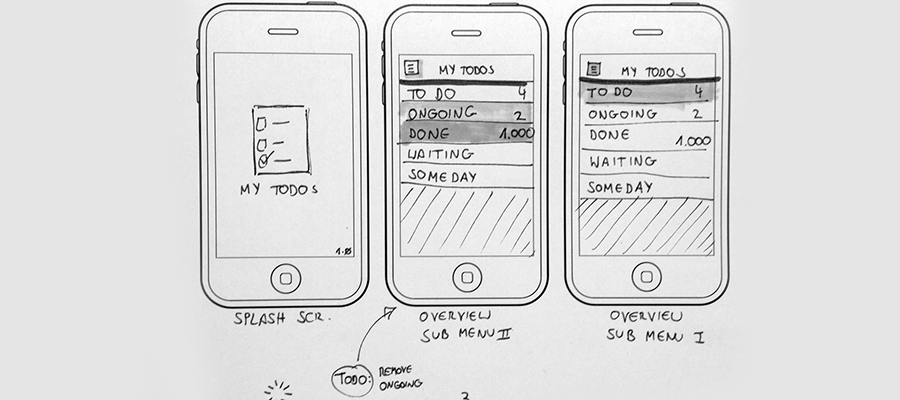



0 comments :